
How to Set Up Your Loop Device?
In 3 easy steps!
In 3 easy steps!
After tapping, a banner notification titled Loop NFC Tag will appear. Click to move forward!
Note: No camera needed, your device connects instantly with a tap.
iPhone:
Scanner is near the back camera. Tap the same way you “tap to pay.”
For Iphone 7 and 8:
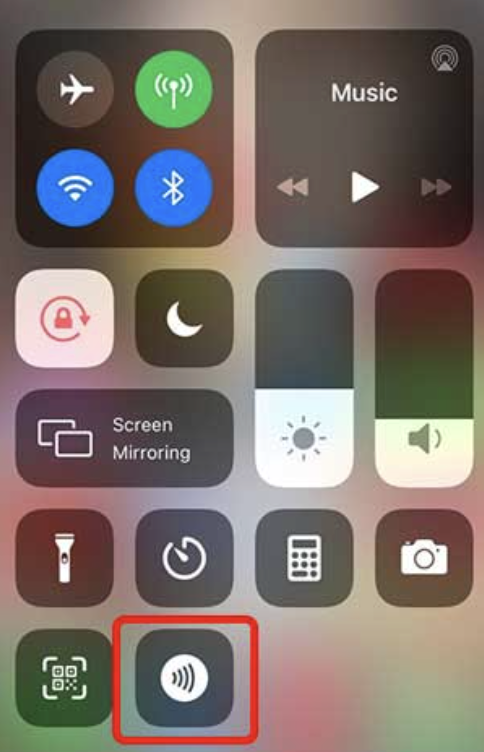
Android:
Note that NFC Reader on most Android phones is near rear center or slightly above the center.
Having trouble?
It may not work with metal phone cases; you might need to remove it.
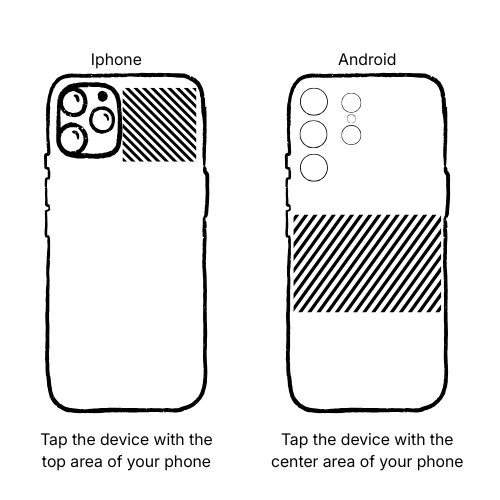
Complete setup in the app, voilà!
Something not working right?